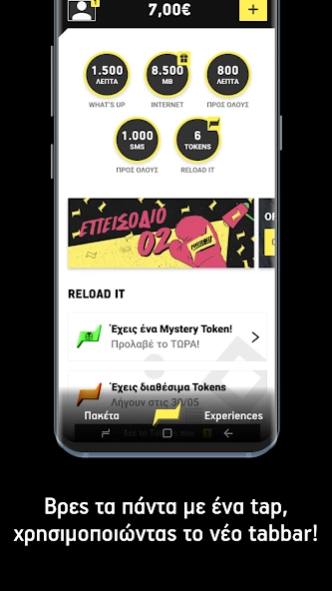What's Up 4.40.0
Continue to app
Free Version
Publisher Description
What's Up - What's Up Application
Download NOW the updated What’s Up Application, with new features and aesthetics!
MENU Find all the functions of the app in one place: profiles, connected cards, notifications, calling tunes, What’s Up contacts.
FULL PICTURE OF YOUR WHAT’S UP: See at a glance all your balances in MB, minutes and SMS, as well as how many Reload it Tokens you have and with one tap, in detail when they expire.
BALANCE RENEWAL: You renew your cash balance, faster and more securely.
NEW RELOAD IT: Discover now the new reward scheme that gives you Tokens at every opportunity! You earn Tokens depending on the amount of your renewal, on your birthday, in surprise moments and you can redeem them in data, minutes to everyone and in some ... Mystery gifts! With gifts lasting up to 1 month and more flexibility than ever, Reload it is waiting for you to discover it!
# PARE SERVICES: Immediate access to the services that give the extra you need for FREE, for you and your friends.
PACKAGES: See all the available packages to get what you need with one tap or by sliding left.
EXPERIENCES: See all the available Experiences of What’s Up, take part in what you want and find deals for you that make your daily life, with a tap or by sliding right.
STUDENT OFFER: Register and enjoy student offers, easily and quickly through the App.
After installing the application, the use of data for its operation is free of charge.
About What's Up
What's Up is a free app for Android published in the System Maintenance list of apps, part of System Utilities.
The company that develops What's Up is COSMOTE GREECE. The latest version released by its developer is 4.40.0.
To install What's Up on your Android device, just click the green Continue To App button above to start the installation process. The app is listed on our website since 2024-04-24 and was downloaded 3 times. We have already checked if the download link is safe, however for your own protection we recommend that you scan the downloaded app with your antivirus. Your antivirus may detect the What's Up as malware as malware if the download link to gr.cosmote.whatsup is broken.
How to install What's Up on your Android device:
- Click on the Continue To App button on our website. This will redirect you to Google Play.
- Once the What's Up is shown in the Google Play listing of your Android device, you can start its download and installation. Tap on the Install button located below the search bar and to the right of the app icon.
- A pop-up window with the permissions required by What's Up will be shown. Click on Accept to continue the process.
- What's Up will be downloaded onto your device, displaying a progress. Once the download completes, the installation will start and you'll get a notification after the installation is finished.